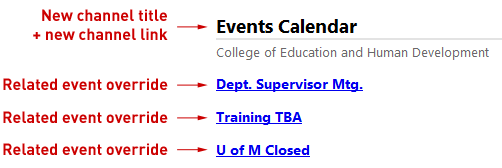Calendar administration link (Because you asked for it at the top.)
Do you have administrative rights to a set of tags on the events calendar? Then you have access to the link pro tool my friend and the ability to use the calendar as an RSS feed generator that can do just about anything.
Please note: The Board of Regents has clear policies on how University resources, such as this tool, can be used… please resist using this tool for evil.
Link Pro Options –
in the Order They Appear
- Display # future results: optional
- Limits the number of events produced for feed to the number entered.
- Good for homepage lists, or upcoming events.
- Keyword search: optional
- The keyword entered here will act as a filter in addition to other parameters set for returned results. It will only display events that have your matching keyword somewhere in the description. Use with care!
- Date ranges: required
- Default settings: Start today, End no end dateThis is split into three sections, you do not have to make a selection from each section.
- Top section | variable start and end times:
Any reference to “today” means the day the feed is accessed. - Example:If the feed start date is set “3 days prior to today” and a user visits a Web page with the embedded feed on July 20th, the user would see a feed that starts on July 17th. If the user reloads that page at 12:01am on July 21st, the same feed will now start on July 18th.
- Middle section | variable weeks and months:
Restricts feed to events in the current or following week or month. - Example:If a feed is set to this month and a user visits a Web page with the embedded feed on July 31st, the user would see a feed for the entire month of July. If the user reloads that page at 12:01am on August 1st, the same feed will now show only the month of August.
- Last section | actual dates:
Restricts feed to dates you choose. - Example: If a feed was set to start 2009-10-01 and end 2009-10-08. The feed will only show events for October 1st, 2009 through October 8th, 2009 no matter when the feed is viewed.
- Override channel link and/or description: optional
- Default setting: no overrideThis is useful if you plan to have people subscribe to a feed that is not closely related to college wide events.Example: If a feed is set to override with a new channel title “Web Standards” and a new channel link “http://research.cehd.umn.edu/web/” and that feed is consumed by iGoogle… the title bar over the feed will appear as: Web Standards Test with View Feed
- Related event override: optional
- Default setting: no overrideLike the setting above, this is handy for feeds that users will consumer outside of your Web pages. Using this feature each item in your feed can point to a different page on your Web site. If available, it will use the first URL set in the related events field of each item in the feed. If no URL is available it will default back to the college calendar.
- Test with View Feed
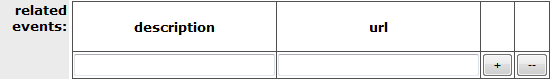 Related events fields from “add an event” page.
Related events fields from “add an event” page. - Tags: required
- Select a check box by each tag you would like included in the feed.
At least one tag must be selected. - RSS Link:
- This is generated after clicking the button “generate link.” Use this link in your AJAX script to display a feed in a Web page or offer this link to users as a way to subscribe to your feed.
- ical link:
- This is generated after clicking the button “generate link.” Use this link to display a custom overlay of events in your Google calendar.
- View Feed:

- Excellent method to see how your feed will behave outside of a Web page and in a reader such as iGoogle.